10 Best Free AI Writing Tools for Students in 2025 (Tested & Ranked)
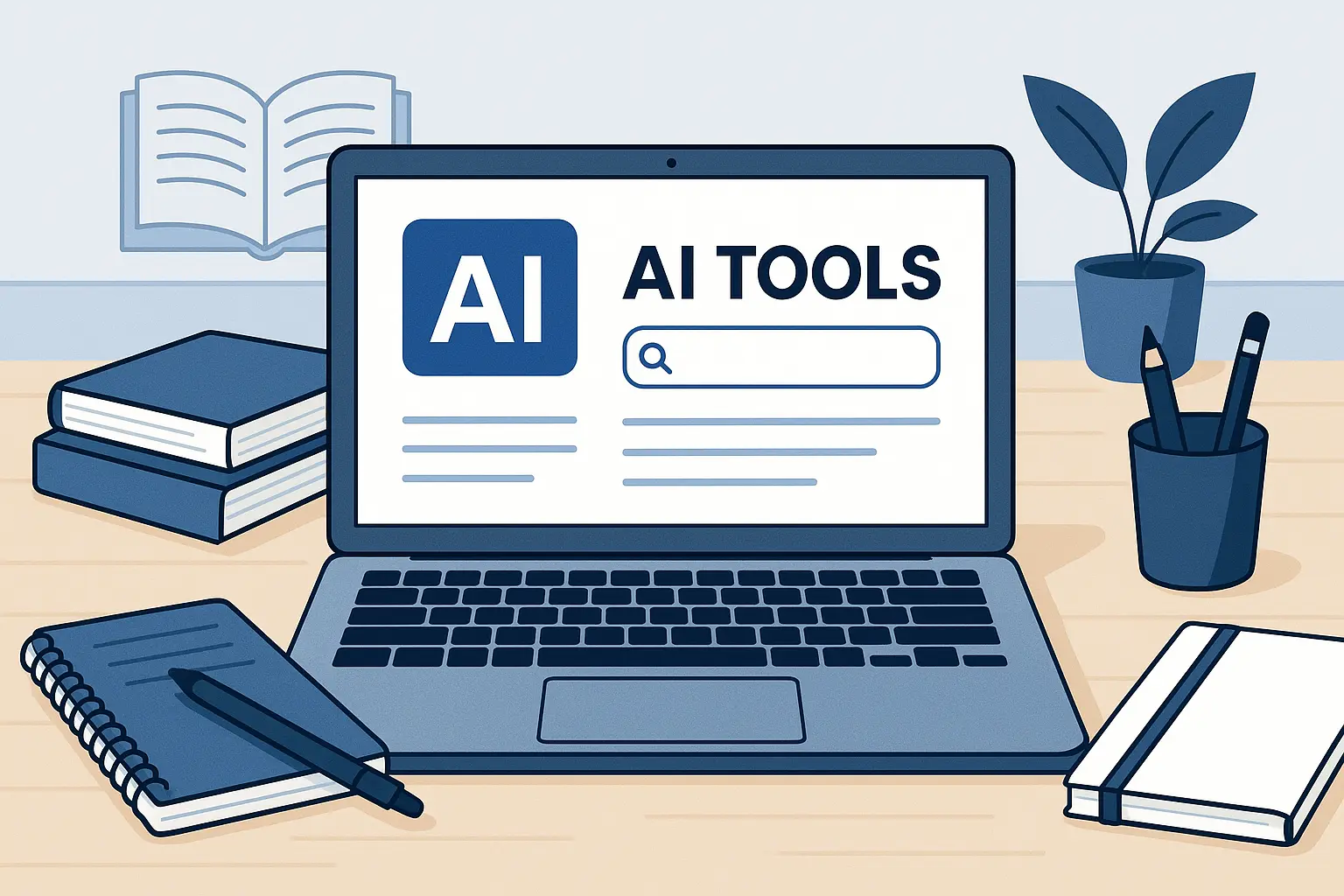
Looking to level up your academic writing without burning through your time — or wallet? These AI writing tools can do everything from fixing grammar to rewording entire essays — and best of all, they’re free (or at least have a solid free plan).
Let’s dive into the best free AI tools every student should be using in 2025 to study smarter, not harder.
Why Students Are Turning to AI Writing Tools
The academic landscape is shifting fast — and AI is at the center of that change. With tighter deadlines, increased pressure to perform, and a greater focus on writing clarity, students are turning to AI tools not to cheat, but to compete.
Whether you’re a college student juggling assignments or a high schooler trying to polish an essay, AI-powered platforms like Grammarly, QuillBot, and ChatGPT offer time-saving support. From natural language processing (NLP) that suggests clearer sentence structures, to AI paraphrasers that maintain originality — these tools are more than just spellcheckers.
Example: Imagine you’ve written a 1,000-word research paper at 2 AM. You’re too tired to edit, but turning it in raw risks lower marks. An AI like Grammarly can instantly fix grammar, streamline awkward phrasing, and help ensure you’re submitting polished work — all before breakfast.
The point isn’t to replace your brain. It’s to augment your thinking, speed up revisions, and keep your writing clean and professional — especially under pressure.
What to Look for in an AI Writing Tool for Students
Not all AI writing tools are created equal — especially for students. A flashy interface might look good, but if it can’t properly cite your sources or paraphrase without losing academic tone, it’s not built for your needs.
Here’s what matters most:
✅ Ease of Use
You want a tool that feels intuitive. Minimal learning curve, drag-and-drop interface, and instant suggestions are key. If it takes longer to learn than writing your essay, skip it.
✅ Grammar & Clarity Support
The best AI tools do more than underline mistakes. They help you write with academic precision, offering better word choices, tone improvements, and clear rephrasing suggestions.
✅ Plagiarism Protection
Tools like QuillBot and Smodin include features that check for originality or help reword existing content responsibly — a must for avoiding unintentional academic dishonesty.
✅ Citation & Formatting Help
Need APA, MLA, or Chicago style? Some tools now auto-format citations and even generate bibliographies — lifesavers during finals week.
✅ Free Plan Limitations
Many tools promote themselves as “free,” but hide core features behind a paywall. This guide focuses on tools that genuinely offer free value, not just trial versions.
✅ Accessibility
Mobile apps, Chrome extensions, and Google Docs integrations are more important than ever for on-the-go productivity.
Pro Tip: Always check if the tool has education-specific plans or integrations with platforms like Canvas, Google Classroom, or Microsoft Word.
The 10 Best Free AI Writing Tools for Students in 2025
We tested dozens of tools, focusing on features students actually use: paraphrasing, grammar fixing, clarity improvements, and citations. These are the 10 best free AI writing tools in 2025, ranked for usefulness, reliability, and how student-friendly their free plans are.
Each review includes key features, real-world examples, and a breakdown of what each tool does best.
1. Grammarly – Best for Grammar and Clarity Editing
Free Plan Highlights:
- Real-time grammar and punctuation checks
- Tone suggestions for academic writing
- Wordy phrase detection
- Browser extension + Google Docs support
Grammarly continues to dominate the writing space — and for students, the free plan is more than enough. Whether you’re writing a book report or a research summary, it flags clunky sentences, misspelled words, and unclear phrasing.
Example: Writing a cover letter for an internship? Grammarly will suggest ways to sound more professional — like swapping “I wanna work here” for “I am eager to contribute my skills to your team.”
Pros:
✅ Super clean interface
✅ Suggests tone and intent adjustments
✅ Works everywhere — email, Docs, social media
Cons:
❌ No citation generator
❌ AI rewrite tool is premium-only
Best For: Students looking to polish grammar and writing tone without needing full content generation.
2. QuillBot – Best for Paraphrasing and Rewriting
Free Plan Highlights:
- Paraphrasing with 2 modes (Standard + Fluency)
- Grammar checker included
- Word freezing (retain key terms)
- Summarizer (limited usage)
QuillBot shines when you need to reword existing content without sounding robotic. It’s especially useful for rephrasing class notes, avoiding plagiarism, or simplifying academic articles for easier understanding.
Example: Copied a paragraph from a textbook for reference? QuillBot can rewrite it in your own words while keeping the meaning intact — perfect for notes or presentations.
Pros:
✅ Ideal for avoiding accidental plagiarism
✅ Built-in grammar support
✅ Has extensions for Word and Chrome
Cons:
❌ Limited paraphrasing styles on free plan
❌ Summarizer has cap on daily usage
Best For: Students rewriting essays or simplifying dense research content.
3. ChatGPT – Best for Brainstorming & Essay Drafting
Free Plan Highlights (ChatGPT 3.5):
- Essay structure and outline generation
- Topic brainstorming
- Sentence rewrites and rephrasing
- Quick explanations of complex topics
ChatGPT (especially the free 3.5 version) is an incredible writing assistant for students. It won’t replace your research, but it’s great for overcoming writer’s block, outlining essays, or even generating sample thesis statements.
Example: Need to write a 500-word essay on climate policy? Ask ChatGPT to draft an outline, generate a strong thesis, and help rewrite your intro paragraph. It won’t plagiarize and it always gives you a starting point.
Pros:
✅ Highly flexible and conversational
✅ Great for outlines, intros, and first drafts
✅ Learns your style through continued interaction
Cons:
❌ Doesn’t cite sources unless prompted
❌ Can “hallucinate” facts — always double-check content
Best For: Brainstorming and building first drafts fast — especially when you’re stuck on how to begin.
4. Smodin – Best for Citations & Academic Writing Tasks
Free Plan Highlights:
- Essay writer with source links
- Auto citation (APA, MLA, etc.)
- Paraphraser + plagiarism checker
- “Research Assistant” mode with real sources
Smodin is one of the few free AI tools that actually pulls in real academic sources and formats them into proper citations. That makes it an excellent tool for students who need help building credible essays or bibliographies.
Example: You input your essay topic — say, “Benefits of renewable energy in urban planning.” Smodin generates a paragraph and lists real sources with citation styles already applied. That’s rare for a free tool.
Pros:
✅ Built-in citation and referencing
✅ Real academic sources pulled from the web
✅ Designed specifically for students and teachers
Cons:
❌ Free plan limits daily usage
❌ Occasionally clunky interface
Best For: Students who need to write research-backed essays or generate citations fast.
5. Wordtune – Best for Polishing Tone and Flow
Free Plan Highlights:
- Sentence rewrites (clarity, fluency, casual/formal)
- Smart synonyms and vocabulary suggestions
- Works in Google Docs + Chrome
- “Spice” tool for adding examples or facts
Wordtune is perfect for refining your sentence structure and improving tone — especially useful when English isn’t your first language or when your writing feels robotic. It doesn’t just fix errors; it makes your writing sound smarter and more natural.
Example: Wrote “This paper talks about climate change”? Wordtune might suggest: “This paper explores the implications of climate change in contemporary society.” See the difference?
Pros:
✅ Excellent for academic tone and flow
✅ Rewrite options are context-aware
✅ Fast Chrome extension support
Cons:
❌ Rewrite limits on free plan
❌ No full-document editing (sentence by sentence only)
Best For: Students improving clarity, fluency, and professional tone in reports, essays, or assignments.
6. Notion AI – Best for Organizing Ideas and Academic Notes
Free Plan Highlights:
- AI-powered note summarization
- Essay and report draft generation
- Brainstorming and outline creation
- Integrated inside the free Notion app
Notion AI isn’t just a writing tool — it’s an all-in-one workspace with built-in AI writing features. Ideal for students juggling multiple classes, it can summarize class notes, help structure study plans, and even generate content inside your notes or assignments.
Example: You’ve got a week’s worth of messy notes from different lectures. Paste them into Notion, ask the AI to summarize by topic, and boom — clean, categorized study guides.
Pros:
✅ Seamless integration with Notion’s workspace
✅ Great for organizing longform content
✅ Clean interface for distraction-free writing
Cons:
❌ Requires a Notion account (free, but setup takes time)
❌ Less effective for deep grammar correction
Best For: Students who already use Notion — or want an AI that helps manage both writing and school organization.
7. HyperWrite – Best for AI-Powered Content Expansion
Free Plan Highlights:
- Content expansion from a sentence or idea
- Auto-writing based on prompts
- Smart sentence rephrasing
- Chrome extension for in-browser work
HyperWrite helps students expand ideas into fully-formed paragraphs. It’s especially handy when you’ve written part of a paper but can’t figure out how to build it out — the tool predicts what should come next and writes a coherent continuation.
Example: Stuck on a topic sentence like “Renewable energy is important”? HyperWrite can build it out into a paragraph about environmental benefits, economic opportunities, and sustainability — all within seconds.
Pros:
✅ Great at expanding thin ideas
✅ Quick in-browser access
✅ Simple interface for beginner users
Cons:
❌ Free version has usage caps
❌ Less control over citation accuracy
Best For: Students who struggle with idea development or expanding short answers into full-length responses.
8. Jenni AI – Best for Essay Writing with Source Suggestions
Free Plan Highlights:
- Essay builder with contextual suggestions
- Real-time citations from trusted sources
- AI autocomplete for thesis support
- Plagiarism check + citation styles
Jenni AI is built with academic integrity in mind, helping students draft essays while embedding citations directly into the writing flow. You start typing, and Jenni suggests the next sentence — including data, arguments, and links to sources.
Example: Working on a sociology paper? Jenni might recommend a scholarly citation mid-paragraph, formatted in MLA or APA, so you’re not scrambling later to backfill sources.
Pros:
✅ Auto-citation as you write
✅ Great for building strong essay flow
✅ Plagiarism checker included
Cons:
❌ Some features are locked behind a paywall
❌ Not as strong for grammar/tone editing
Best For: Students writing research essays that need reliable sources and structured support.
9. Rytr – Best for Fast Content Generation and Idea Expansion
Free Plan Highlights:
- AI-powered content generation (up to 5,000 characters/month)
- Multiple tone settings for academic writing
- Text expansion and paraphrasing
- Works with blogs, essays, and emails
Rytr is a robust tool that works best for quick content generation. Whether you’re writing an essay, blog post, or research outline, Rytr can help generate creative ideas, expand on existing thoughts, and create drafts rapidly.
Example: Need a conclusion for your research paper? Simply type in your key findings, and Rytr will craft a concise, coherent wrap-up based on your points.
Pros:
✅ Easy to use with customizable tones
✅ Great for generating quick drafts or conclusions
✅ Flexible usage for a variety of writing needs
Cons:
❌ Limited features on the free plan
❌ Can sometimes be too general in its suggestions
Best For: Students looking for fast content generation, whether it’s a draft or a final section of an essay.
10. HIX.AI – Best for Data-Driven Content and Academic Writing
Free Plan Highlights:
- AI-driven topic and content idea generator
- Content expansion from bullet points or keywords
- Optimized for SEO and readability
- Citation and source integration (limited)
HIX.AI is a newer player but packs a punch with its data-driven content suggestions. It’s built for students writing assignments that need solid research backing, with a unique ability to expand on specific keywords and academic topics.
Example: You’re writing an essay about artificial intelligence in education. You give HIX.AI the key terms, and it generates sections of content with data points, examples, and even recommended readings.
Pros:
✅ Great for research-heavy topics
✅ SEO-optimized content for easy readability
✅ Supports multiple languages and formats
Cons:
❌ Limited citation support on free plan
❌ Needs more diverse content modes for creative writing
Best For: Students focused on research-heavy essays, reports, and projects that require quality data-driven content.

Comparison Table – Free Plans at a Glance
For students trying to choose the best AI writing tool, here’s a handy comparison table that makes it easy to see which tool fits your needs. This overview highlights the key features, word limits, and best use cases to help you make an informed decision quickly.
| Tool | Features | Word Limit | Free/Paid | Best Use Case |
|---|---|---|---|---|
| Grammarly | Grammar check, tone suggestions, style improvement | 500 words (free) | Free/Paid | Grammar and clarity edits for essays |
| QuillBot | Paraphrasing, grammar checker, summarizer | 700 words (free) | Free/Paid | Paraphrasing essays and avoiding plagiarism |
| ChatGPT | Idea generation, brainstorming, essay drafting | No set limit | Free/Paid | Brainstorming ideas, outlining, first drafts |
| Smodin | Citation generation, plagiarism check, writing helper | 500 words (free) | Free/Paid | Academic essays with reliable citations |
| Wordtune | Sentence rephrasing, tone improvement | 100 words/attempt | Free/Paid | Sentence refinement and tone adjustment |
| Notion AI | Summarization, note-taking, writing assistance | 500 words (free) | Free/Paid | Organizing and summarizing notes for papers |
| HyperWrite | Content expansion, AI-powered writing suggestions | 1,000 characters/day | Free/Paid | Expanding ideas and refining content |
| Jenni AI | Essay writing, source suggestions, plagiarism check | 1,000 words/month | Free/Paid | Writing and researching essays with citations |
| Rytr | Content generation, expansion, blog/essay writing | 5,000 characters/month | Free/Paid | Generating quick drafts or essays |
| HIX.AI | Research support, content idea generation, expansions | 500 words (free) | Free/Paid | Academic writing with data-backed content |
This table serves as a quick reference, helping students decide which tool fits their writing needs based on features, word limits, and use cases. Whether you need a tool for fine-tuning grammar or expanding research papers, there’s a tool for every scenario.
How We Tested These Tools
To ensure the tools we’ve reviewed are genuinely effective and useful for students, we put them through a rigorous testing process. Our evaluation focused on the speed, quality, student usability, and learning curve of each tool, assessing whether they meet the practical needs of students in 2025.
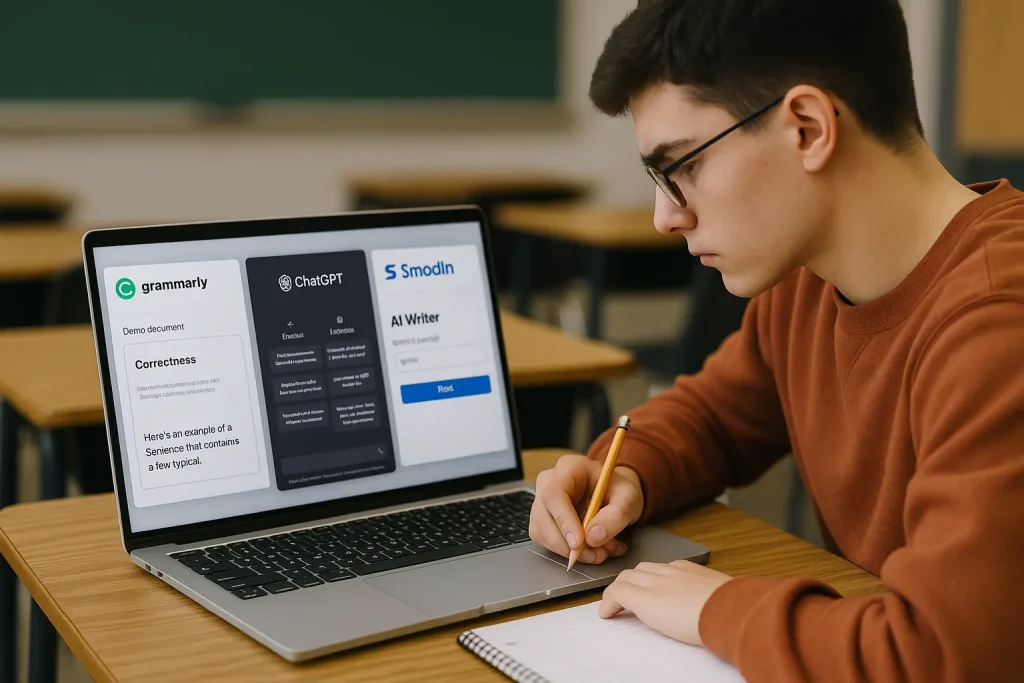
Evaluation Criteria:
- Speed: How fast can each tool process and deliver results (e.g., paraphrasing, writing suggestions)?
- Quality: How accurate and useful are the outputs, especially in terms of grammar, structure, and overall writing assistance?

- Usability: How easy are the tools to use? Are the interfaces intuitive? Do they require additional software or integrations?
- Learning Curve: How long does it take for students to understand and fully use each tool? Are the features self-explanatory or need extra guidance?
We specifically tested the tools using real student assignments, including essays, research papers, and lab reports. This helped us understand how these tools perform in real-world academic situations, not just in idealized conditions.
Example Test: We asked students to use ChatGPT to draft an essay outline and Grammarly to proofread the final document. Both tools performed admirably, but students found that Grammarly’s tone suggestions made the text sound more formal, while ChatGPT gave a well-structured essay framework.
This rigorous testing process ensures that the recommendations we provide are based on real-world performance, offering you the most accurate and trustworthy insights.
Common Student Questions About AI Writing Tools
As AI writing tools become more common in academic settings, students naturally have questions about how to use them properly and effectively. Here, we’ve answered some of the most common student queries to clear up any confusion and help you make the best use of these tools.
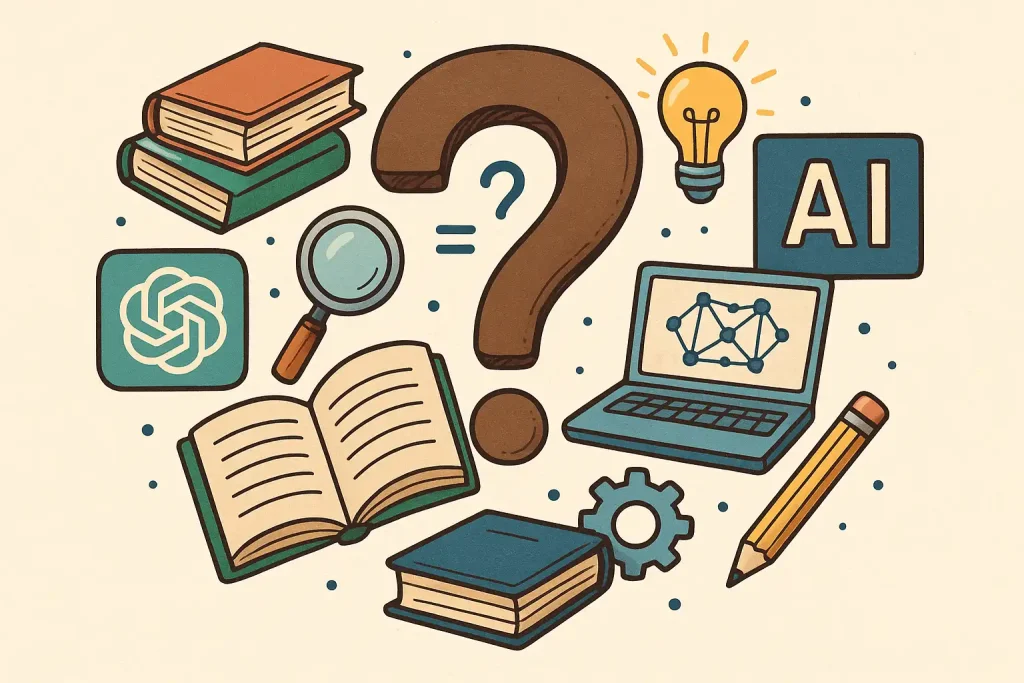
Are AI writing tools allowed in schools?
Yes, AI writing tools are generally allowed in schools, but it depends on the institution’s policy. Some schools allow students to use AI for grammar checks, content expansion, or brainstorming. However, it’s important to check with your school’s academic integrity guidelines before using AI tools for major assignments. Many schools prefer students to use AI as an assistant rather than a replacement for original thinking.
Which AI tool is best for rewriting essays?
For rewriting essays, tools like QuillBot and Wordtune are ideal. Both offer advanced paraphrasing features, allowing students to rephrase sentences while maintaining the original meaning. Wordtune also provides tone suggestions, which is particularly useful for adjusting the formality or casualness of your writing.
What’s the safest AI tool that won’t plagiarize?
To avoid plagiarism, look for AI tools with built-in plagiarism checkers and citation capabilities. Smodin and Jenni AI are strong choices, as they include features that can cite sources in APA, MLA, or Chicago formats. This ensures that when you paraphrase or use AI-generated content, you maintain academic integrity by properly referencing external work.
Is ChatGPT free for students in 2025?
Yes, ChatGPT offers a free version in 2025, but it has some limitations in terms of usage. The free version allows you to interact with the model for various writing and brainstorming tasks, but premium features like access to more advanced models may require a paid plan. Students should be aware of these limitations when considering ChatGPT for academic purposes.
Can AI tools cite academic sources like APA or MLA?
Yes, some AI tools like Smodin, Jenni AI, and ChatGPT can help with citing academic sources. However, it’s important to double-check the accuracy of the citations before submitting your work. While these tools can generate citations, the formatting or source accuracy might not always be perfect, so a manual review is necessary.
Tips to Use AI Writing Tools Ethically & Effectively
While AI writing tools are a valuable resource, it’s essential to use them ethically and in a way that complements your critical thinking and research skills. Here are some key guidelines to help you make the most of these tools while staying true to academic integrity.

1. Proofread everything manually
AI can assist in generating content or improving grammar, but manual proofreading ensures that the content aligns with your personal voice and style. Don’t rely solely on AI to catch every error; take the time to read through your work and make necessary adjustments.
2. Never rely on AI for original research
AI tools are great for writing assistance, but they don’t replace original research. Always conduct your own research and cite reputable academic sources. Use AI to expand on your findings or clarify your arguments, but don’t use it to shortcut the research process.
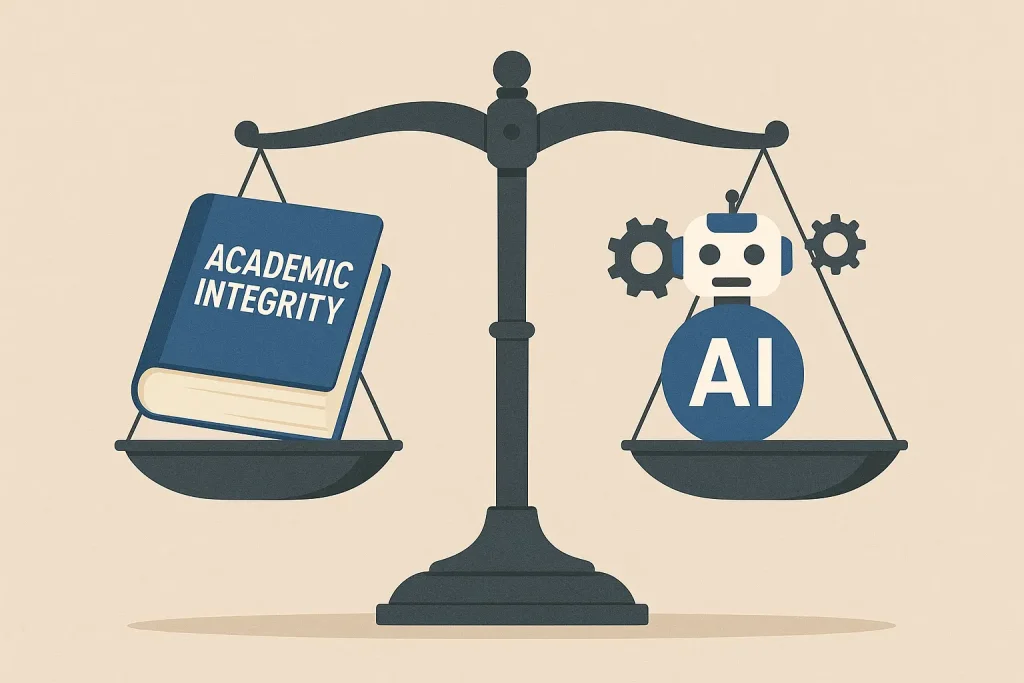
3. Use AI as an assistant, not a shortcut
Think of AI as your writing assistant rather than a substitute for effort. Use AI for brainstorming, drafting, and refining your work, but ensure that you are still involved in every step of the writing process. AI can speed up certain aspects, but it should never replace the creative and analytical thinking that makes your work unique.
4. Quote or cite when paraphrasing to avoid academic issues
When using AI to paraphrase or reword sentences, always quote or cite sources when appropriate. Even if the AI helps you rephrase the content, the original idea belongs to someone else, and failing to acknowledge that can lead to plagiarism.
Bonus Tools Worth Trying
If you’ve explored the 10 best free AI writing tools for students but are still curious about other options, here are a few bonus tools that are worth trying. These tools are either in beta, emerging as strong competitors, or offer specialized features designed for academic use.
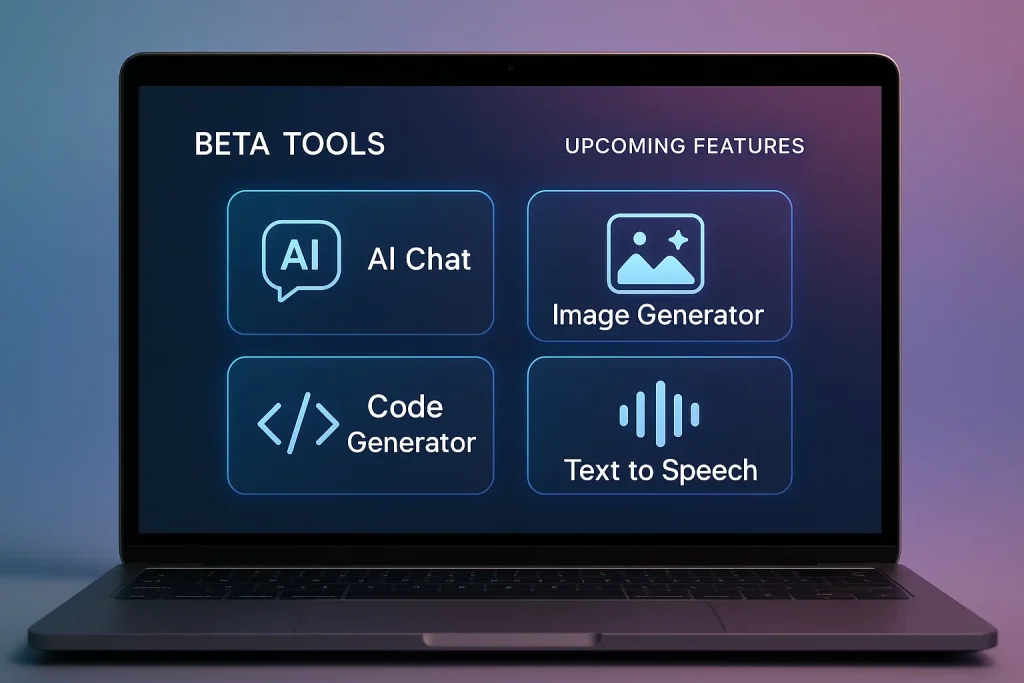
1. Google Gemini
Currently in beta, Google Gemini is an AI tool that combines language processing with Google’s search capabilities. It promises to generate research-focused content with strong integration to academic databases, making it a potential game-changer for students.
2. Caktus AI
This emerging AI tool specializes in creating outlines and summaries for academic essays, making it a great option for students who want to get their research papers started quickly. Caktus AI is expected to offer a free version soon, and it might become a strong contender for the academic writing crowd.
3. School-Specific Integrations
Some universities are rolling out their own AI writing tools or partnerships with AI companies to offer custom AI services. For example, some schools integrate tools like Turnitin’s AI writing assistant or Grammarly for free access through the university portal. Check with your institution to see if these options are available to you.
Conclusion
In 2025, free AI writing tools have evolved to become indispensable resources for students. Whether you’re looking for help with grammar, idea generation, or research writing, these tools can significantly enhance your academic efficiency. But remember, AI should complement your work, not replace it.
Smart, Ethical Use of AI:
It’s important to use AI tools in ways that respect academic integrity, keep you involved in the writing process, and maintain the originality of your work.
Which One Will You Try First?
Now that you have an overview of the best free AI writing tools for students, which one will you explore first? Let us know in the comments — we’d love to hear your thoughts and experiences.




