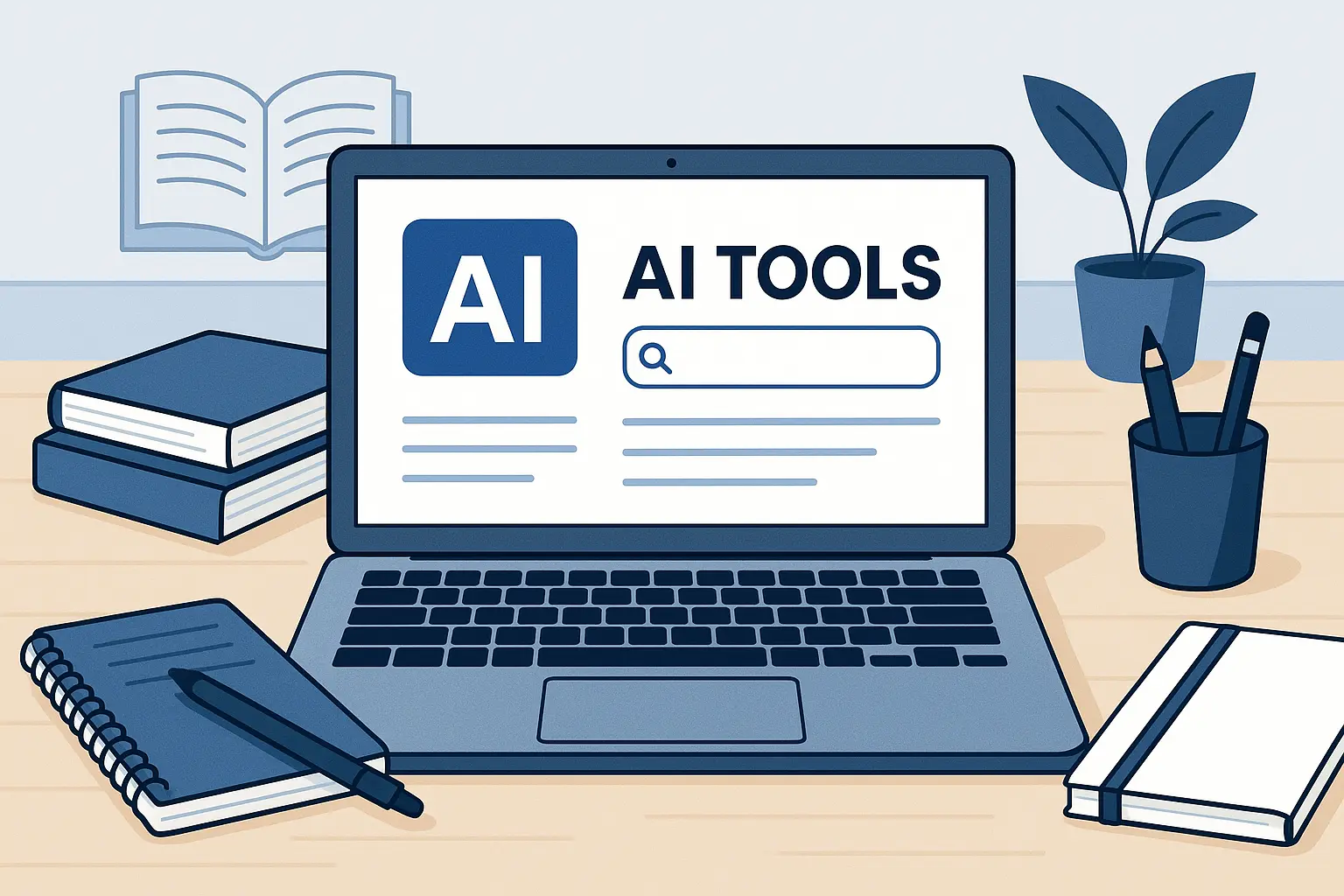Best AI Tools for Content Creators in 2025

If you’re a content creator, chances are you’ve already felt the pressure to keep up with increasing content demands—without sacrificing quality. Whether you’re writing blog posts, designing social media graphics, or editing videos, the creative hustle is real.
That’s where AI tools for content creators are changing the game. These platforms use intelligent content software, like generative AI and GPT-based apps, to help you brainstorm ideas, draft content, optimize for SEO, and even repurpose across channels. And the best part? You don’t need to be a tech wizard to use them.
In this guide, we’ll walk you through the best AI tools for content creators across writing, visuals, video, social, and more—complete with real use cases, pricing insights, and which tools are worth your time in 2025. Whether you’re a solo blogger or managing content for a brand, there’s something here that fits your workflow.
Why Content Creators Are Turning to AI
Let’s face it: content creation is no longer just about being creative—it’s about being strategic, fast, and scalable. Between the pressure to publish consistently and the competition for attention online, creators are looking for tools that give them an edge.
AI-powered content tools deliver on that need in a big way. Here’s why:
- Time savings: Tools like Jasper or Writesonic can generate SEO-optimized blog drafts in minutes, freeing you up to focus on strategy or client work.
- Creative support: Struggling with idea blocks? Platforms like Copy.ai can spark ideas for headlines, product descriptions, or social media captions.
- Workflow automation: Apps like Frase and SurferSEO help you outline content based on SERP data, ensuring you’re hitting the right keywords and structure.
- Quality consistency: Grammarly’s AI not only checks grammar but also adapts tone for different audiences, making sure your brand voice stays on point.
Consider this: a YouTuber using Pictory can turn long-form content into short, punchy clips for Instagram Reels—without touching a video editor. Or a freelance writer can use NeuronWriter to match search intent and increase their article’s chances of ranking on Google.
The rise of content automation tools isn’t about replacing creativity. It’s about scaling it, enhancing it, and making sure your message cuts through the noise.
What to Look for in an AI Tool (Before Choosing One)
Not all AI tools are built the same—and choosing the wrong one can leave you frustrated, burned out, or worse, publishing mediocre content. Before you dive into a subscription or build your workflow around a new platform, here are a few key factors every content creator should consider:
🔍 1. Content Type Compatibility
Are you mainly writing blogs, designing visuals, or creating videos?
For example, Jasper excels in long-form copy, while Pictory is purpose-built for turning text into videos. Know your content format first—then find a tool tailored to it.
⚙️ 2. Ease of Use
The best AI content generation platforms are powerful but don’t require a developer’s brain to operate. Tools like Copy.ai and Grammarly AI offer intuitive interfaces designed with non-tech users in mind.
📊 3. Integration and Workflow Fit
If you already use tools like Google Docs, WordPress, or Notion, make sure your AI tool integrates well. This cuts down manual copy-pasting and fits right into your current content ops stack.
💬 4. Language and Tone Control
Can the tool match your voice—or your brand’s tone? Some tools, like Anyword, let you A/B test different tones for conversion. That’s gold for email marketers and ad copywriters.
💰 5. Pricing and Scalability
Many tools offer freemium models, but costs scale quickly. Look for usage-based pricing if you’re a solo creator, or agency-level plans if you manage content for multiple clients.
✅ Quick Comparison Checklist (Example Table)
| Feature | Essential For | Tools That Do It Well |
|---|---|---|
| Long-form generation | Bloggers, SEOs | Jasper, Writesonic |
| Brand voice adaptation | Marketers, Agencies | Anyword, Grammarly |
| SEO-focused writing | Content strategists | SurferSEO, NeuronWriter |
| Visual content support | Social media creators | Canva AI, Adobe Firefly |
| Video content | YouTubers, Coaches | Pictory, Descript |
Using this checklist helps filter tools based on actual content needs—not just flashy features.
Best AI Tools for Writing & Blogging
When it comes to AI tools for writing content, the field is rapidly evolving—but some names consistently deliver results. Here are the top contenders for 2025:
🔹 Jasper AI — Best for Long-Form, Branded Content
Use Case: Blog posts, email campaigns, ad copy
Why It’s Great: Jasper’s strength lies in its template-rich workflows and ability to stay on-brand using custom tone settings. It’s ideal for agencies or brands who want content that sounds human—not robotic.
Bonus: Integrates with SurferSEO for keyword-rich outputs.
🔹 Copy.ai — Best for Fast, Short-Form Copy
Use Case: Social posts, product descriptions, captions
Why It’s Great: If you’re on a deadline or need to push a lot of micro-content fast, Copy.ai is intuitive and fast. Great for brainstorming dozens of versions with one click.
Pro Tip: Use it to A/B test CTA variations on landing pages.
🔹 Writesonic — Best for SEO Blogging
Use Case: Keyword-based blog content, landing pages
Why It’s Great: Writesonic offers a seamless GPT-4 experience tailored for SEO. Its article writer module generates outlines and drafts that you can polish, not rebuild.
Unique Angle: Comes with SurferSEO-like scoring baked in.
🔹 Anyword — Best for Conversion-Driven Messaging
Use Case: Facebook Ads, sales emails, high-conversion CTAs
Why It’s Great: Anyword goes beyond copywriting—it predicts performance. Marketers can choose tones, segments, and goals, then track copy results with AI feedback.
🔹 Grammarly AI — Best for Polishing and Tone Matching
Use Case: Email, blog editing, content audits
Why It’s Great: Grammarly’s AI layer detects tone shifts, rewrites sentences for clarity, and helps non-native English speakers refine voice.
Nice Touch: It now includes a “Generative AI” rewrite assistant.

Best AI Tools for Visual Content Creation
While words matter, visuals are just as critical—especially in an attention-starved digital space. Whether you’re designing Instagram carousels, blog illustrations, or YouTube thumbnails, these AI design tools simplify the creative process without compromising on style.
🔹 Canva Magic Studio — Best for Social Media Design
Use Case: Social posts, presentations, marketing graphics
Why It’s Great: Canva’s AI-powered features (like Magic Design, Magic Eraser, and Magic Write) streamline visual creation for non-designers.
Creator Perk: Drag-and-drop simplicity with brand kits, templates, and team collaboration.
Bonus: Great for quickly repurposing content across platforms (e.g., blog-to-carousel in minutes).
🔹 Adobe Firefly — Best for Creative Professionals
Use Case: High-end design, artistic visuals, branding assets
Why It’s Great: Firefly brings Adobe’s legendary design capabilities into the AI era with text-to-image generation, style transfer, and vector editing with prompts.
Who It’s For: Designers and creators who need precision, not just speed.
Advanced Feature: Use generative fill to replace, extend, or enhance images with context-aware AI.
🔹 Midjourney — Best for Artistic Image Generation
Use Case: Concept art, digital art, thumbnails, creative projects
Why It’s Great: Midjourney creates stunning, high-resolution images based on prompts. Its stylistic edge makes it perfect for creators who want something that looks bespoke and original.
Consideration: Slightly steeper learning curve—commands are used via Discord.

Best AI Tools for Video and Audio Creation
In 2025, video and audio content rule engagement metrics—and AI is making it easier than ever to produce professional-level content without studios, mics, or editing teams.
🔹 Descript — Best for Podcasters and Video Editors
Use Case: Podcast editing, video narration, screen recordings
Why It’s Great: Descript turns editing into a word processor experience. Delete words from a transcript, and it cuts the video/audio accordingly.
Standout Features: Overdub (AI voice cloning), filler-word remover, multitrack editing.
Perfect For: Coaches, educators, marketers doing DIY production.
🔹 Pictory — Best for Text-to-Video Conversion
Use Case: Turning blog posts or scripts into videos
Why It’s Great: Paste a script, and Pictory generates a fully edited video with visuals, transitions, and voiceovers.
Use Case Example: Bloggers turning posts into YouTube or LinkedIn videos without touching Premiere Pro.
Bonus: AI auto-selects visuals to match your content tone.
🔹 Lumen5 — Best for Quick Social Video Snippets
Use Case: Instagram Reels, TikToks, LinkedIn promos
Why It’s Great: Designed for speed, Lumen5 helps creators produce engaging short videos using branded templates, stock footage, and AI-assisted editing.
Ideal For: Marketers and solopreneurs looking to boost video volume without hiring a team.
🔹 ElevenLabs — Best for AI Voice Generation
Use Case: Narration, audiobooks, multilingual voiceovers
Why It’s Great: ElevenLabs offers shockingly realistic voices—complete with emotional nuance, accents, and character personalities.
What’s Cool: Upload your own voice to clone it or adjust tone/emotion with prompts.

Best AI Tools for Social Media & Repurposing
Content may be king, but distribution is the queen—and she calls the shots. In today’s content economy, posting once isn’t enough. You need to repurpose and syndicate across platforms to stay visible. These AI tools help you do just that—without adding hours to your workflow.
🔹 Repurpose.io — Best for Multichannel Repurposing
Use Case: Turning podcast episodes into YouTube videos, clips, TikToks
Why It’s Great: Repurpose.io automates the process of reformatting and reposting content across platforms. Set up once, and it runs on autopilot.
Perfect For: Podcasters, YouTubers, and course creators looking to squeeze more ROI from long-form content.
Pro Feature: Direct publishing to major platforms + watermark removal.
🔹 Flick — Best for Captions and Hashtag Optimization
Use Case: Instagram captions, hashtag research, post scheduling
Why It’s Great: Flick’s AI assists with writing context-aware, platform-optimized captions—and it doesn’t sound generic.
Why It Works: It combines your brand tone with trending keyword data to generate scroll-stopping copy.
Bonus: Built-in analytics to track engagement over time.
🔹 Buffer AI Assistant — Best for Smart Scheduling + Copy Tweaks
Use Case: Planning and tweaking social posts across multiple accounts
Why It’s Great: Buffer’s new AI assistant helps reword posts, adjust tone, and even recommends the best posting time based on past performance.
Extra Points: If you manage client accounts, this tool can save hours every week.
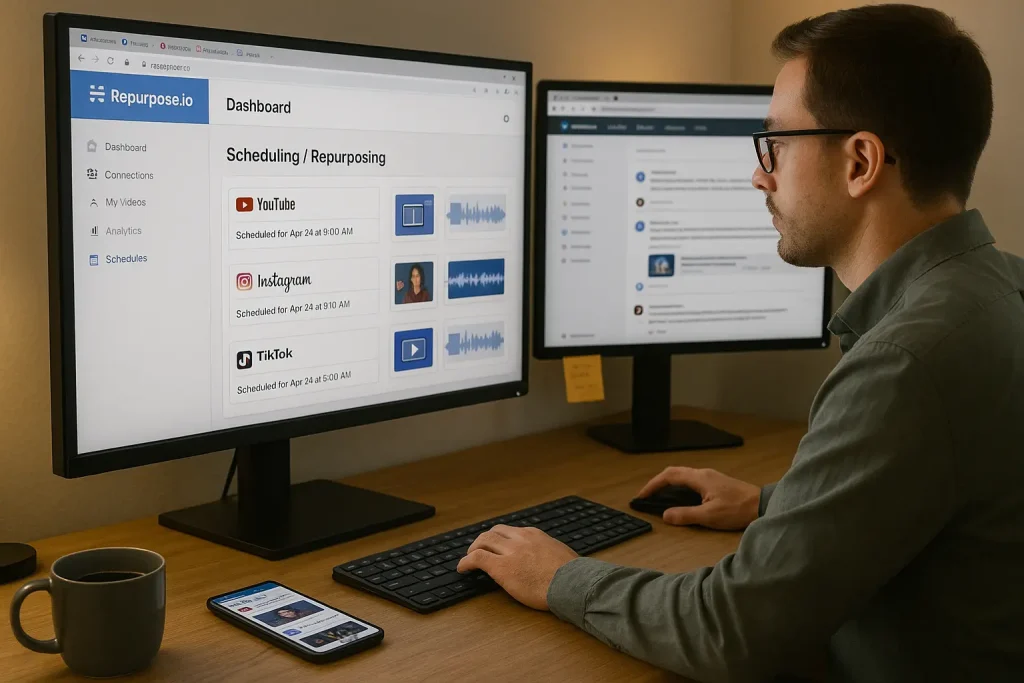
AI Tools for SEO & Optimization
AI isn’t just for creating content—it’s also become critical in optimizing it for performance. Whether you’re trying to rank on Google, outrank a competitor, or align your content with NLP-based algorithms, these tools give you a competitive edge.
🔹 SurferSEO — Best for On-Page SEO Content Optimization
Use Case: Blog post creation, content audits, keyword clustering
Why It’s Great: SurferSEO analyzes top-ranking SERPs and gives you an optimization score as you write. From word count to entity usage, it guides every sentence toward relevance.
Built-In AI: Its integration with Jasper allows for one-click optimized content generation.
🔹 Frase — Best for Research and Content Briefs
Use Case: Outline building, competitive gap analysis, AI writing
Why It’s Great: Frase does the heavy lifting when it comes to research. It pulls key takeaways from SERPs, highlights questions users ask, and generates full content briefs.
Pro Feature: Answer engine and FAQ generator—great for featured snippets.
🔹 NeuronWriter — Best for NLP Scoring and SERP Match
Use Case: SEO audits, intent mapping, NLP topic alignment
Why It’s Great: NeuronWriter helps you create content that closely matches Google’s semantic expectations, not just keyword density.
Niche Strength: Especially good for industries like health, finance, and SaaS where accuracy and topic depth are key.
These tools don’t just help you write—they help your content get found. That’s what semantic SEO is all about: aligning with search intent, topical depth, and entity relevance so your content competes in today’s algorithmic world.

Top AI Tools by Use Case
If you’re still wondering which AI tool is right for you, here’s a quick-glance comparison table to simplify your decision-making. Think of it as your content tech stack cheat sheet.
| Use Case | Recommended Tool(s) | Strengths | Best For |
|---|---|---|---|
| Long-form blog writing | Jasper, Writesonic | SEO-focused output, tone control | Bloggers, content marketers |
| Short-form copy & captions | Copy.ai, Anyword | Fast ideation, conversion optimization | Social media managers, advertisers |
| Graphic design & visuals | Canva, Adobe Firefly | Templates, brand kits, generative fill | Designers, brand strategists |
| Text-to-video content | Pictory, Lumen5 | Blog-to-video conversion, platform-specific | Coaches, influencers, educators |
| Audio & podcast editing | Descript | Text-based audio editing, AI voice cloning | Podcasters, YouTubers |
| Voice narration | ElevenLabs | Ultra-realistic voiceovers, emotional tones | Video editors, audiobook creators |
| Repurposing & automation | Repurpose.io, Flick | Multichannel support, hashtag tools | Solo creators, marketing teams |
| SEO & content optimization | SurferSEO, NeuronWriter, Frase | NLP analysis, competitive insights | SEOs, agencies, technical writers |
Use this table to align your content goals with AI capabilities. Don’t try to make one tool do everything—build a toolkit that plays to each one’s strengths.
FAQs – Choosing the Right AI Content Tool
Q1: Can AI tools replace human content creators?
No—but they enhance us. AI speeds up ideation, drafts, and optimization. But it still needs human strategy, creativity, and brand understanding to be truly effective.
Q2: How do I avoid “AI-sounding” content?
Use tools that let you adjust tone and rewrite sentences. Combine AI-generated first drafts with human editing to maintain authenticity. Also, inject real stories, examples, and opinions—AI can’t fake those.
Q3: Which AI tool is best for SEO?
SurferSEO is a leader in on-page optimization. For research and briefs, Frase and NeuronWriter are excellent. For publishing scale, Jasper + SurferSEO is a powerful combo.
Q4: What if I’m just getting started as a creator?
Start with freemium tools like Canva, Grammarly, or Copy.ai. Once you understand your workflow, invest in tools that streamline your specific bottlenecks.
Q5: How do I build a full content stack with AI?
Think in stages:
- Ideation (Frase, Copy.ai)
- Writing (Jasper, Writesonic)
- Editing (Grammarly, Descript)
- Visuals/Video (Canva, Pictory)
- Distribution (Flick, Repurpose.io)
Start simple, then scale based on content volume and goals.
Conclusion: Choosing the Best AI Tool as a Content Creator
AI is no longer a futuristic luxury—it’s a present-day power tool for content creators who want to do more, faster, and smarter. But remember, the best AI tool isn’t the one with the most features—it’s the one that fits your workflow, goals, and audience.
Whether you’re scaling blog production, refining your brand voice, or pumping out social videos, there’s an AI solution designed to match your stage and style. Start with one or two based on your highest friction points—then build your stack as you grow.
Your move?
Pick a tool. Try it. Measure the results.
Then double down on what’s working.
Because in this new era of content creation, the creators who blend creativity with AI-driven systems—they’re the ones winning attention, traffic, and trust.